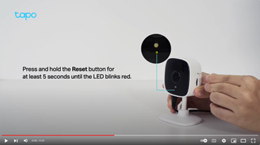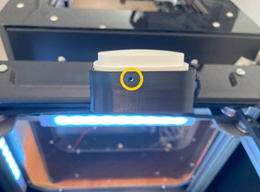10.1 Resetting the camera
| Reset the camera to its default state by pressing the reset button on the camera. The process can take several minutes. It is complete when the LED flashes green and red (see video on the right). NOTE: The reset button is not accessible on the earlier version of the camera. The camera housing must be opened, which may require additional tools. | How to Reset Your Tapo Security Camera: Tapo C100/Tapo C110/ TC60 |