10.5 Set up camera account (for connection with third-party software)
1. open the camera in the app 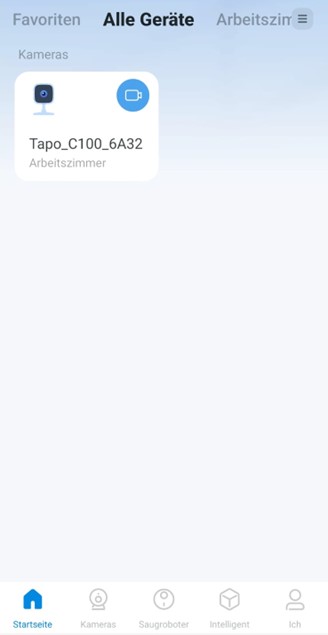 | 2. open the camera settings menu  | ||
3. open Advanced settings 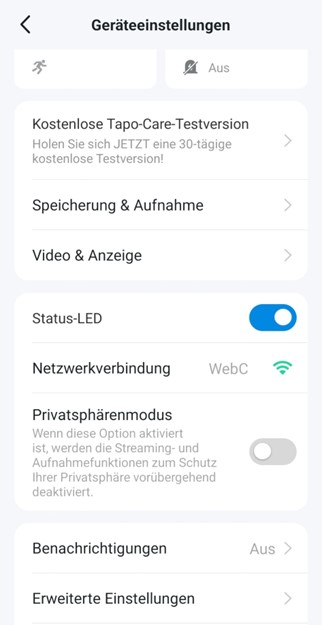 | 4. open the menu Camera account  | ||
5. select Create now 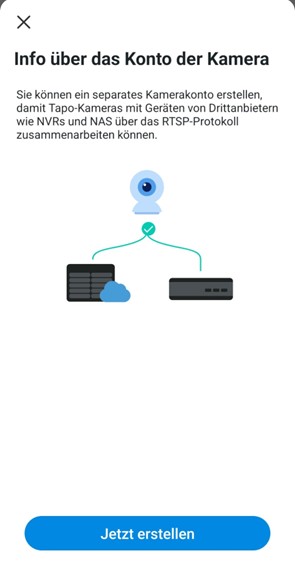 | 6. accept the general terms and conditions by clicking Understand and agree select 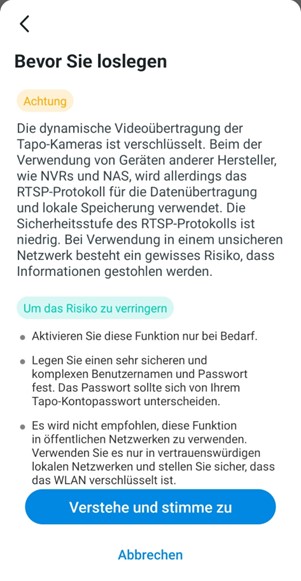 | ||
7. enter the user name and password and then click on Create These are currently as follows: username: admin1234 Password: admin1234 (NOTE: This username and password are to be used as they are, they are not placeholders!)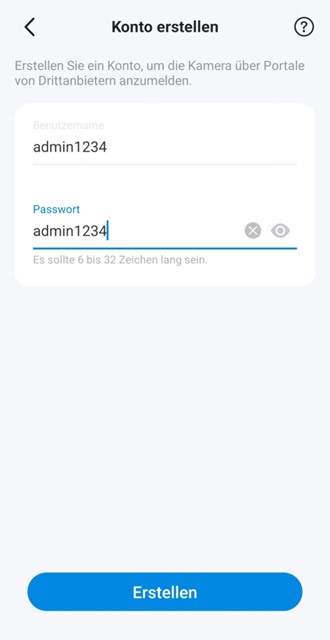 | |||