10.6 How to find the IP address of your camera
In some cases, the IP address of the camera is required to connect the camera to InsoleMaker.
1. open the camera in the app 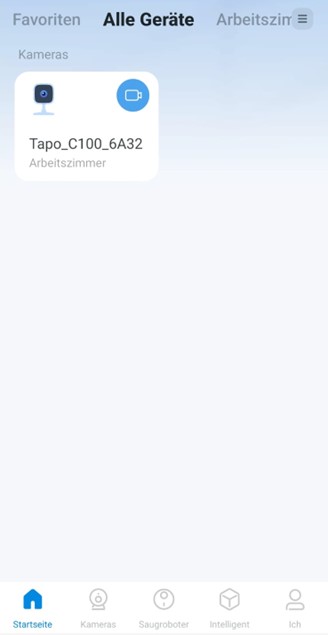 | 2. open the camera settings menu  | ||
3. go to Device information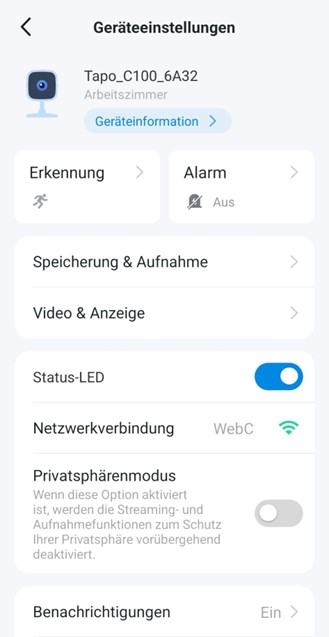 | 4. there you will find the IP address 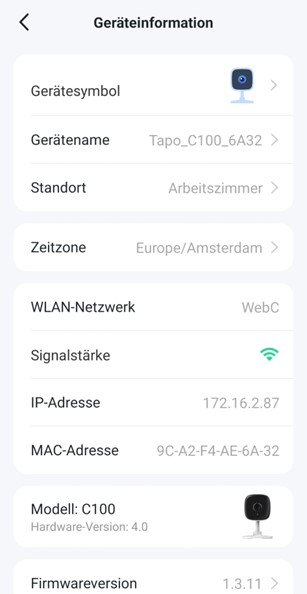 | ||