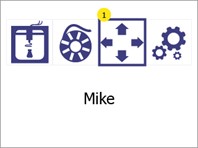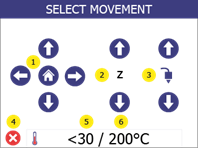12. manual control
If needed, it is possible to manually control the movement and heating of the printer
| 1 |
Enter the manual movement menu by pressing the manual movement button (1).
|
|
2 |
Use the arrows (1) to move the print head around the workspace.
Press the Home button in the centre (1) to bring all it axes to their "home" (zero) position.
Move the bed up and down by using the Z axis arrows (2)
Extrude or retract filament using the print head control arrows (3). (Note that these buttons will be disabled if the print head temperature (5) is lower than the target temperature (6))
Start manual heating by on the temperatures (5 and 6).
|
|
3 |
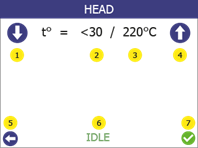
Set the target temperature by pressing the down arrow (1) and up arrow (4).
To confirm the target temperature and start heating press the confirm button (7).
The status of the heating controller can be seen on the status label (6), which will show IDLE when not heating, and HEATING when heating. Additionally, the lights inside the printer will be white if the heating control is OFF and Purple if the control is ON.
To stop the heating, either go back to the Main menu, or reduce the target temperature (3) below 30 oC (it will show "-") and click Confirm (7)
Press the back button (5) to go back to the manual movement screen. Press the back button again to go to Main menu. |