2.3.4 Firmware update
You will be notified when a firmware update is required for your printer via the GP inlay print module.
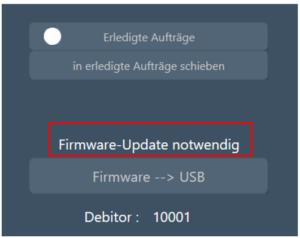
If the module indicates that a firmware update is required, click on [Firmware à USB]. The following dialogue opens:
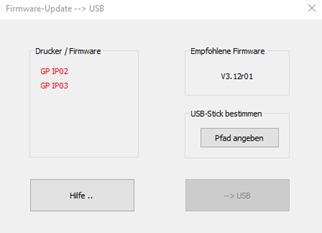
The dialogue shows your printers on the left-hand side. All printers that require an update are shown in red. The recommended firmware version is displayed on the right-hand side. To save the files for the firmware update, click on [Specify path]. Select an empty USB stick (FAT32) as the storage location. Then save the files using the [ à USB] button. The procedure for the firmware update on the printer is displayed via the [Help...] button.