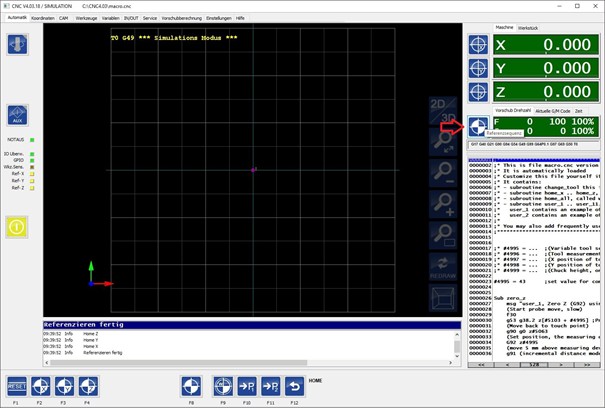2.3 Referencing the axes

Click on this button to open the menu for referencing the axes.

The corresponding axes can be referenced individually using the F2 (=x-axis), F3 (=y-axis) and F4 (=z-axis) buttons. The F8 button triggers a reference sequence for all three axes. The axes are then referenced one after the other in the order z, x, y.
Defined positions can be approached via P1 and P2. In the standard setup, these are P1 = home position and P2 = position for cutter change.
The last button with the curved arrow takes you back to the home screen.
The reference sequence for all axes can also be started in the home view: