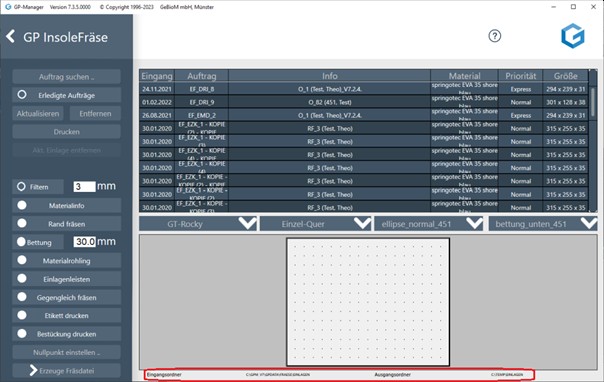2.4 Starting the milling process

The F4 button takes you to the Auto menu.

The F2 "LOAD" button can be used to load the cnc file that is generated with the GP Manager. The default storage location is C:\Temp\Inlays.
The storage location is also displayed in the GP Manager: