2. overview
The following section describes the basic organisation of GP OptiCAD. To start GP OptiCAD, you must first select a customer after starting the GP Manager.
To do this, click on  to search for the desired customer in the search field or create a new customer.
to search for the desired customer in the search field or create a new customer.
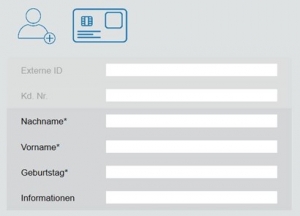
To do this, click on the customer symbol with the small (+) and fill in at least the fields marked with an asterisk. Click on the back arrow 
the customer is created for you and displayed in the GP Manager start menu.
You can then access the GP CAD module via the GP Cad symbol.
