3.1 User login
After you have started the GP AutoUpdate, the following interface opens.

Log in with your user data.
Note: If you are running the GP AutoUpdate for the first time, you must first enter a new password. After entering the initial password, the following dialogue opens:
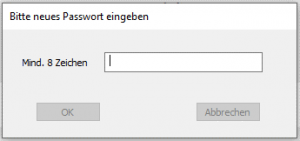
Enter a new password with at least 8 characters and confirm with OK.
Note: You will need the password for each update.