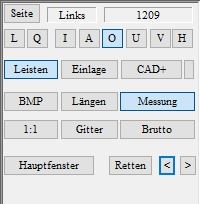3.3 Function box in detail
Most of the buttons in the function box affect the display of the bar on the workspace. Some of the buttons can be activated by clicking on the button. These buttons are highlighted in colour when activated.
Clicking on the button again deactivates it. For example, the currently selected measurement can be shown or hidden by clicking on [Measurement].