3.3 Why does the degree of hardness not change?
You select a firmness level in the bar on the right-hand side, but the display on your insole does not change.
SOLUTION: Make sure that you have also selected an area on the insert. If you only want to adjust the hardness in a specific area, first select the relevant area in a side view.

Then switch to the view from above and further customise the selection area if required.
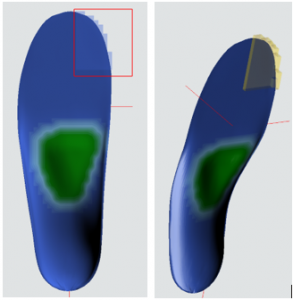
By displaying the grids, you can see exactly for which area the hardness levels are being adjusted.