3.4.1.4 <<Library
This button takes you to the model catalogue. Here you can display a preview of the mouldings and load a moulding.

View - Catalogue
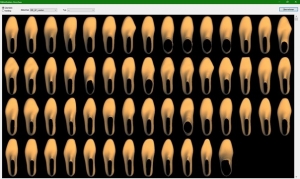
View - Overview
Library
- Select the library in which you have saved the strips you are looking for.
Note: To scroll through the bar libraries, please only use the buttons above and below the scroll bar.
Once you have found the moulding you are looking for, mark it by clicking on it so that it is outlined in red. Then click on "Apply". Alternatively, double-click to load the moulding immediately and close the dialogue box. If you do not want to load any strips, close the dialogue window.