3.1 Creating new mouldings
If you have already created a moulding and want to design another one for the customer, click on the ![]() -symbol. The following window then opens:
-symbol. The following window then opens:
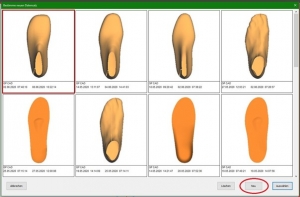
Now click on the [New] button at the bottom right to create a new design. If you want to continue working on an old design, you can simply double-click or single-click here and then click on the [Select] button to call it up again. You can enter additional information for each design by double-clicking in the text field.