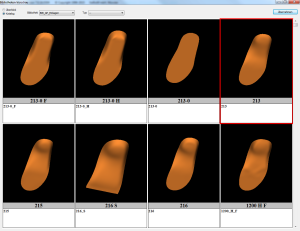<< Library (search for and load insert from model catalogue)
This button takes you to the model catalogue. Here you can display a preview of the insoles and load an insole.
The dialogue offers several options for adjusting the display so that you can find the insert you are looking for as quickly as possible.
Library
- Select the library in which you have saved the insert you are looking for.
Type
- Select the type/group of the insert you are looking for.
Note: Unfortunately, scrolling through the inserts only works properly using the buttons above and below the scroll bar. If you want to search through the insert library, it is best to use these.
Once you have found the insert you are looking for, mark the insert by clicking on it so that it is outlined in red (see figures Figure 15 and Figure 14). Then click on "Take over". Alternatively, double-click to load the insert immediately and close the dialogue.
If you do not wish to load an insert, close the dialogue window.