5.1 Main menu
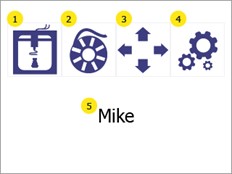
- Print from USB
Allows printing from USB flash drive.
For more information see section 11.1.
- Filament change
Use the filament change menu to insert and change filament in the print head.
For more information see chapter 7
- Manual movement
The manual movement gives access to move the print head and print bed in all three axes of the printer. It also gives you access to manually extrude or retract filament in the print head.
For more information see chapter 12
- Settings menu
Gives access to an additional menu, where you can find:
- Adjust the bed levelling
- Access Wi-Fi settings
- Change printer menu language
- See printer information and update the firmware
For more information see 5.2
- Printer nickname
Shows the printer's name in the local WiFi network, as given by the user. By default, it is the name of the printer model.