9.1 Generating a Wi-Fi config file
| 1 | Open the module GP EinlagenDruck in the GP Manager.
|
|
|
2 |
Click on the cogwheel in the upper bar. |
|
|
3 |
Fill out the fields: 1. the network you want to connect the printer to (printers support only 2.4GHz networks).
2. the password to connect to the network.
3. the nickname with which the printer will be visible on the network.
4 Click on WiFi-Config.cir -> USB. A file named "wifi_config.cir" can now be found on the desktop, which is the configuration file needed to configure your printer. |
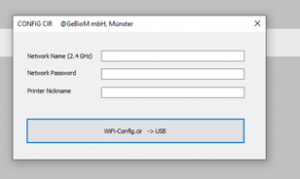 |