Views
The following buttons can be used to switch between the individual views:
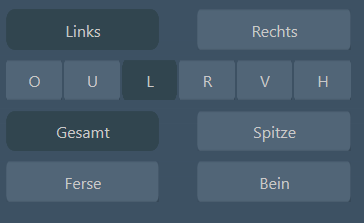
Use the "Left" and "Right" buttons to switch between the left and right bars.
NOTE: Please ensure that you first create the print file for one page before switching to the other page! Otherwise the settings and customisations will not be saved!
You can use the "O, U, L, R, V, H" buttons to view the moulding from different perspectives:
O - from above
U - from below
L - from the left (you can see the left slat from the outside and the right slat from the inside)
R - from the right (you can see the left moulding from the inside and the right moulding from the outside)
V - from the front
H - from behind
With the buttons "Total", "Toe", "Heel" and "Leg" you can either view the entire last / trial shoe or switch between the individual parts, such as toe, heel and leg.