GP moulding pressure
FAQ
- First check which 3D printer you are using (see Which 3D printer do I use? )
- Then go to the "GP Admin" module in the module overview
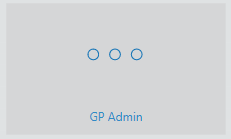
- Then open the INI settings:

- The following window opens:
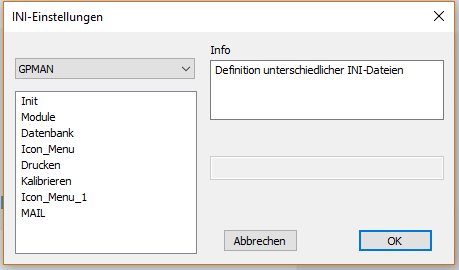
- The correct INI must be selected in the drop-down menu: GP_CAD_LEISTENDRUCK
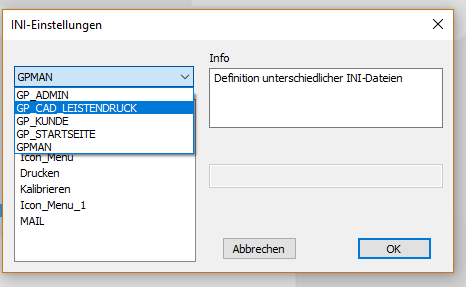
- Then double-click on the "Printer" parameter:
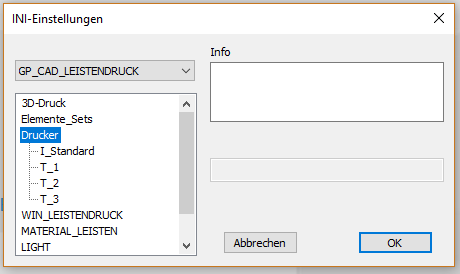
- Now select the "I_Standard" parameter:
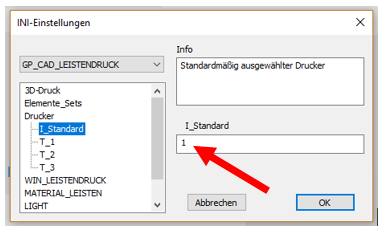
You can now enter the corresponding parameter in the field on the right-hand side (red arrow). The "1" stands for the LP 333, the "2" for the LP 222, the "3" for the LP 322 and the "4" for the LP 433. The corresponding parameter is saved by clicking on "OK". If you now reopen the "GP LeistenDruck" module, the change should take effect immediately. Otherwise, please restart the GP Manager.
