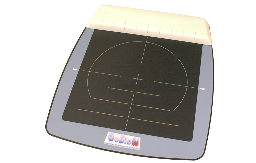MultiSens 2304 & MultiSens 2304BT
The platforms measure 550 mm x 455 mm and are 4 mm high. There is a measuring surface of approx. 390 mm x 390 mm on the top. This surface contains 2304 resistance sensors, i.e. approx. 2 sensors per cm². These sensors are scanned by an internal measuring interface with a total sampling rate of approx. 500 kHz, i.e. approx. 100 Hz per sensor. Data is transferred to the computer via the USB interface (model 2304) or Bluetooth (model 2304BT). The power supply is realised via an external 12V power supply unit. Model 2304BT can also be operated using rechargeable batteries.
Remark:
Until the end of 2006, only the USB 1.1 standard applied. From 2007 the USB 2.0 standard applies !!!
Predecessor models:
MultiSens 2048 (no longer manufactured)
The platform measures 659 mm x 361 mm and is 24 mm high. There is a measuring surface of approx. 380 mm x 200 mm on the top. This surface contains 2048 resistance sensors, i.e. approx. 3 sensors per cm². These sensors are scanned by an external USB measuring interface with a total sampling rate of approx. 100 kHz, i.e. approx. 50 Hz per sensor. Data transmission is established via a data cable connected to the USB interface (USB 1.1 only) of the computer.
The power supply is realised via an external 12V power supply unit.
MultiSens 4096 (no longer manufactured)
The platform measures 665 mm x 575 mm and is 4 mm high. There is a measuring surface of approx. 515 mm x 515 mm on the top. This surface contains 4096 resistance sensors, i.e. approx. 2 sensors per cm². These sensors are scanned by an internal USB measuring interface with a total sampling rate of approx. 500 kHz, i.e. approx. 100 Hz per sensor. Data transmission is established via a data cable connected to the USB interface (USB 1.1 only) of the computer. The power supply is realised via an external 12V power supply unit.