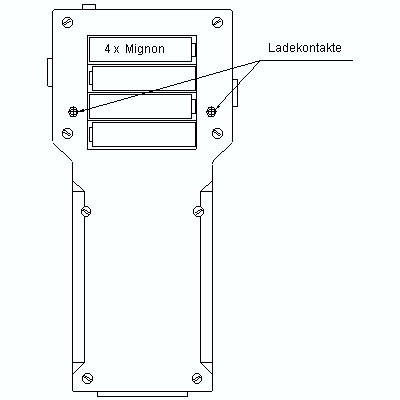| Batteries: | 4 Mignon (AA) metal-hydride battery cells: 1.2 Volt, 1000mAh for theoretically 2.5 hours of operation (the use of non-rechargeable batteries (1.5 Volt) is also possible without the charging device) |
| Measuring sole geometry: | 8×8 matrix and 24×16 matrix |
| Frame rates: | 25 to 250 Hz, depending on the matrix size of the measuring soles and the number of optional measuring inputs switched on. The frame rate indicates the number of times all sensors are fully processed per second; the sampling rate is equal to this number multiplied by the total number of all sensors. |
| Max. Number of sensors: | 384 per measuring sole |
| Measuring time per sensor: | approx. 26 microseconds (corresponding to 37.5 kHz) |
| Storage medium: | PC card, type 2, SRAM memory card with battery, 4 or 8 megabytes |
| Parameters of the serial interface: | 9600 baud, 8 data bits, no parity |
| Number of entries on the memory card: | maximum 64 |
| Number of measurement inputs: | 8 |
| (available as an option) | Input impedance: approx. 400 kOhm Voltage range: 0.1 ... 3.95 volts |
The memory card is only required for measurement with data storage. This is a PC card, type 2, S-RAM with a capacity of 4 or 8 megabytes. The memory card must have a built-in battery to retain data. The write protect switch must be switched off for storage and deletion. The first 512 bytes of the card are stored as Directory of the data records is organised. A Entry in this directory indicates a data record. A maximum of 64 entries can be recorded. The number of entries is determined by the parameters number of sensors (64), number of soles (2), bytes (2), frequency (variable) and time (variable). The following table shows some calculation examples:
A new entry is created for each measurement (not in monitor setting). After a pause and continuation of the measurement, another entry/data record is created. The same applies to start/stop via radio.
Messages about the memory card can be as follows:
| Write protection | The write protection of the card is switched on |
| no S. card | It is not an S-RAM card |
| Directory full | Card cannot record any further data |
| Card is full | Card cannot record any further data |
| Card error | The card is not ready for use |
| Card battery | The battery in the card must be replaced |
The following error messages may appear on the LCD:
| Error message | Description of the |
|---|---|
| No memory card | A memory card is required for operation, but none is inserted. |
| Battery voltage too low | The batteries must be changed or recharged for continued operation. |
| No sole connected | The device has not recognised any measuring soles. |
| Write protection switched on | The write protection of the memory card is switched on, move the switch on the memory card inwards. |
| Card is full | The data on the memory card should now be edited on the PC and the card deleted. |
| Directory full | The data on the memory card should now be edited on the PC and the card deleted. |
| Power supply unit not connected | A power supply unit is required to operate the serial interface. |
| Matrices unequal | The left soleplate, for example, has 8 x 8 matrix wiring, the right soleplate 24×16, so they do not fit together. |
| invalid matrix left/right | The measuring sole is probably not calibrated. |
| invalid sole data left/right | The measuring sole is probably not calibrated. |
| Memory card write error | The memory card is obviously defective or the write protection is switched on (slide the switch on the card inwards). |
| Memory card battery empty | The memory card battery must be replaced as the data on it may be unusable. |
| Soles swapped | The measuring soles are connected reversed, see assignment in the sketch in section "Assignment of the measuring soles". |
Note:
In the event of an error message, acknowledgement is expected by pressing a button (e.g. off button). Otherwise, the device switches off automatically after several seconds.
- Insert memory card
- Start the data logger by pressing the on button
- Press the ↓ button 3 times ("Memory")
- Button start/centre Press ("xx entries, xx KB free")
- Button start/centre Press ("Delete memory card ?")
- Button start/centre Press ("confirm")
- Button start/centre Press ("Memory card deleted") or press or off to not delete
- Button start/centre Press ("Memory card deleted")
- Button start/centre press ("0 entries, 4095 KB free")
- ↑ button or off Press
- Connecting the power supply unit
- Connect PC with terminal programme via the interface cable
- Connecting soles
- Data logger with button on Start, wait for the message on the display
- Button start/centre Press
- Press the → button twice ("Monitor")
- Button start/centre press ("Measurement running") (repeated pressing of start/centre causes "pause" or "continue measuring")
- End by pressing the button off
- Connecting soles
- Insert memory card
- Data logger with button on Start, wait for the message on the display
- Button start/centre Press
- Press the → button once ("Expect trigger"), with start/duckr, " ***ready***" appears.
- Press the transmitter ("measurement running") (pressing the transmitter several times causes "pause" or "continue measurement")
- End by pressing the button off
Attention:
From version 3.01, a measurement can be triggered by radio directly after switching on without having to access the corresponding submenu via buttons.
- Connecting soles
- Insert memory card
- Data logger with button on Start, wait for the message on the display
- Button start/centre Press ("keystroke")
- Button start/centre press ("Measurement running") (repeated pressing of start/centre causes "pause" or "continue measuring")
- End by pressing the button off
The device continuously monitors the battery voltage. If the voltage is too low, the device switches off. The serial interface ("Data exchange via serial interface") requires increased power consumption, which is why it is only active when the power supply unit is connected.
Important:
The batteries are not charged when the mains adapter is connected. Recharging only takes place by placing the data logger on the desktop unit.
The battery compartment on the back can be opened with a screwdriver or a small coin (e.g. 5 cent).
4 Mignon (AA) metal-hydride rechargeable batteries, 1,000 mAh each, must be inserted in the orientation shown in the diagram.
Notes:
The charging contacts lead directly to the battery and must therefore not be touched with metal objects.