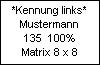The last line of the LCD symbolises the battery voltage:
![]()
Filled-in boxes from left to right show the battery status according to "low battery", "critical", "good", "new". In the example in the picture above, three boxes are filled in, i.e. the battery voltage is good, but the battery is not fully charged like new. If the battery status is critical, it should be recharged. If the battery is low, you can expect the device to switch off automatically shortly.
This can be used to set the language using the ← , → buttons.
This menu shows the day of the week, date and time as follows:
The days of the week are indicated by the abbreviations Mon, Die, Mit, Don, Fre, Sam, Son for Monday to Sunday. Pressing the button again start/centre causes a cursor in the form of a small line to be displayed first under hours. Press again to move the cursor to minutes, seconds, day of the week, day, month and year. The part of the date under which this cursor is currently positioned can be reduced or enlarged by pressing the ← or → keys.
By pressing the ← or → buttons, you can decide whether none or all 8 measurement inputs are used for data acquisition. If no sole is to be measured (see above), all 8 measurement inputs are initially activated automatically.
This allows you to decide whether both soles, only the left sole, only the right sole or no sole should be measured. If the "no sole" setting is made, the 8 measuring inputs (only installed as an option) are used for data acquisition. The default setting depends on how many measuring soles (left, right, none or both) are found when the device is switched on.
In preparation:
If the start/enter button is pressed again, the sole data display appears:
1st line: Heading (here left sole, switch left/right with keys ¬, ®)
2nd line: Name of the user/customer (here e.g. "Mustermann")
3rd line: A number to further identify the sole, followed by the intended default setting of the relative gain
4th line: Indication of the sensor arrangement of the measuring sole
Attention:
When using older measuring soles without E²PROM memory in the plug, "unknown" is displayed as the identifier. When switching on, "***no sole***" is briefly displayed. Nevertheless, the device measures on the assumption that two soles with an 8 x 8 matrix are connected.
This can be used to set different "frame rates". The frame rate specifies the number of measurements of all sensors of all soles per second. Adjustable values are: 25, 50, 100, 150, 200, 250 Hertz.
This menu does not allow you to change any parameters, but only displays information about the storage medium. Pressing the start/enter button again allows the memory card to be deleted, but only after confirmation is requested by pressing the start/enter button again.
further messages:
| xx entries | Number of entries on the memory card (each measurement until interruption generates an entry) |
| xxx KB free | Size of the free memory space in kilobytes |
The following error message relates to measuring/saving:
| Write protection | Write protection of the memory card is switched on |
| no S. card | The device has not recognised a memory card |
| Directory full | More than 64 entries have been made. The memory card should now be removed, read out and deleted |
| Card is full | The memory card should now be removed, read out and deleted |
The geometry of the wiring of a measuring sole is always matrix-shaped. Soles with many sensors generally have a different matrix dimension than soles with few sensors. This menu is used to display the corresponding matrix. The following matrix geometries can be set:
8 x 8 (64 sensors per sole) and 24 x 16 (384 sensors per sole)