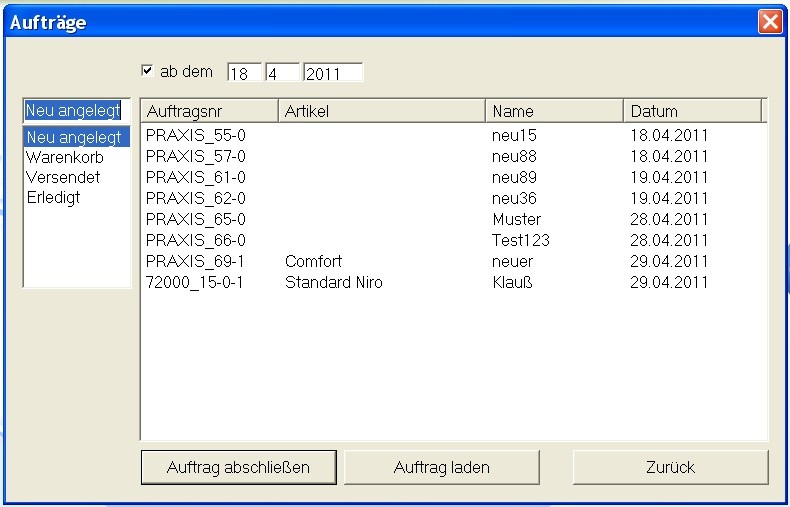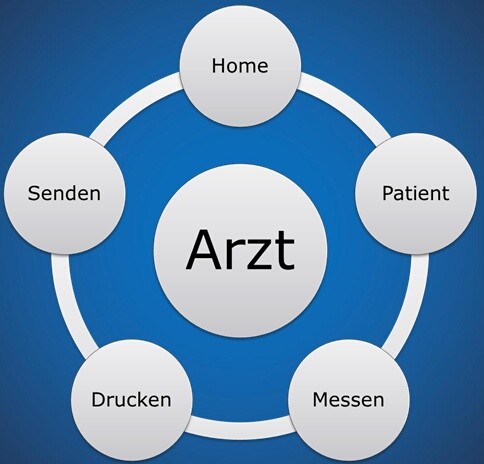An overview of all created data records can be called up via the hidden Orders button.

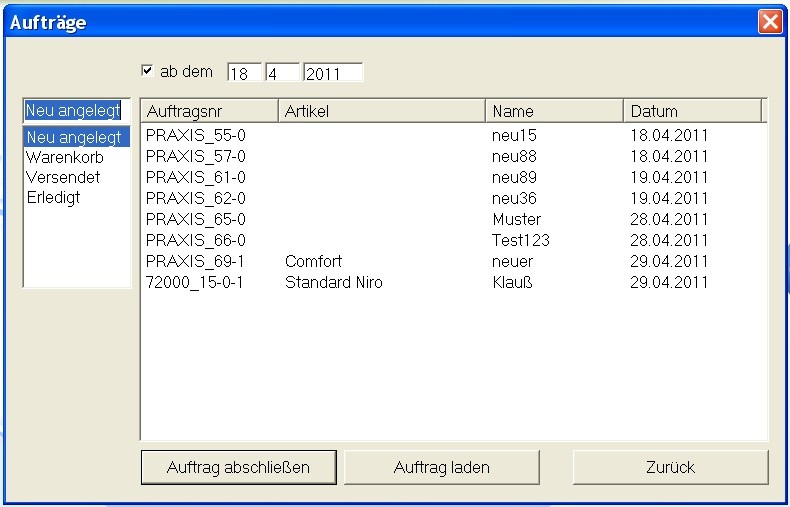
The order overview shows all orders that have been entered since a certain date.
The date filter can be used to display orders from a specific date as required.
Newly created
All created orders that have not yet been dispatched appear under Newly created.
Shopping basket
The shopping basket contains all orders for which dispatch by e-mail did not work.
Dispatched
Here are all the orders that have been sent
Done / Complete order
The function was set up to guarantee that every order sent has also been processed and to obtain an overview of completed orders. With the help of a production list, every order that has been produced can be set to completed.