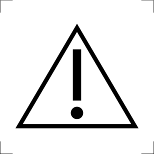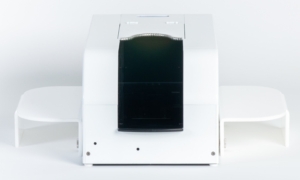- Switch off the scanner using the switch on the back (see Figure 1 (1)).
- Remove all cables from the back of the scanner and roll them up loosely for storage.
- Remove the USB dongle from the computer.
- Remove the footrests from the bolts.
- Fasten the transport lock:
- Remove the screw from the bearing slot (stow) (9) (see Figure 2)
- Lift the back of the scanner using the handle under the connections until the carriage in the scanner slides all the way forwards.
- Screw the screw into the locking slot (lock) (8) until the carriage is fixed (see Figure 2).
- Place the foot scanner on a level, stable surface.
- Remove the transport locking screw (lock) (8) on the front of the scanner and screw it into the storage slot (stow) (9) (see Figure 2).
- Attach the foot supports (7) on both sides of the scanner by sliding the recesses of the supports onto the bolts on the outside of the scanner.
- Establish a connection between the scanner and your computer as described below.
The GP LaserScan 3D total foot one is a 3D scanner that can now scan the entire foot in addition to the plantar information of the foot (i.e. from below). To do this, the device is placed on a firm, non-slip surface. With the laser technology of the GP LaserScan 3D tf one, the entire foot can be scanned in all three dimensions, whether fully, partially or unloaded. It only takes a few seconds to take the image and create a photo of the plantar view. Thanks to the laser technology, the feet are captured with millimetre precision and a detailed 3D image of the feet is obtained. The camera and laser unit are controlled and the measurement data is transferred to the PC via a USB port. The measurement data is displayed on the PC in the GP FussMess3D software module, where it can be further processed.
It must be possible to walk or run in front of and behind the device without tripping.
Safety instructions
Laser safety instructions
Using the power supply unit
- Only use the original power supply unit for this device (12 V, 3.0 A). The use of an unauthorised power supply unit can damage the device or be dangerous for this device.
- Do not place any objects on the mains cable. Also ensure that people do not step on the power cable or get caught in it.
- Do not use the mains adapter if the device or the mains cable is damaged. Switch off the device and unplug the power adapter from the socket immediately.
- Never insert or remove the mains cable from the socket with wet hands.
- Disconnect the appliance from the socket before cleaning it. Do not use any liquid cleaners or sprays. Use a damp cloth for cleaning.
- Connect the mains adapter before connecting the mains cable to the mains socket.
- Unplug the mains cable from the socket before removing the mains adapter from the appliance.