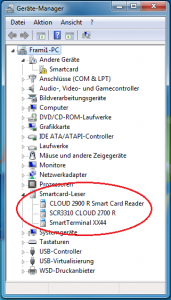The GP card reader module is used to read the customer data from the chip on the health card and import it directly into the GP Manager. If the module is activated and correctly configured, a dialogue box appears next to the "Create customer" a card symbol is displayed. Click on the symbol to load the customer data from the health card.
A card reader must be connected to the computer for the module to work.
There are currently (as of 09/02/2016) three different card readers.
- Chipdrive® - Identive CLOUD 2900 R (Cloud 2900 R Smart Card Reader)
(small foldable USB stick) - Chipdrive® - Desktop pro C (SCR3310 CLOUD 2700 R)
(Card reader with USB cable and stand to place it on the desk) - Cherry - Model ST-1044U (Smart Terminal XX44)
(Card reader with USB cable and stand to place it on the desk)