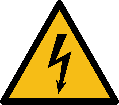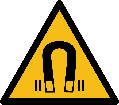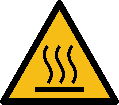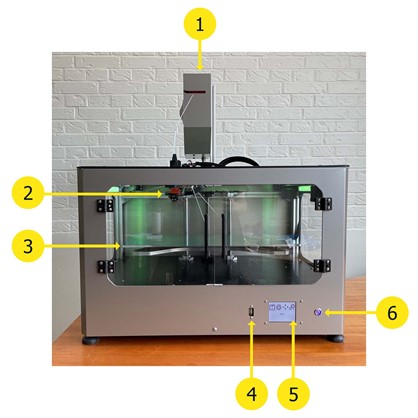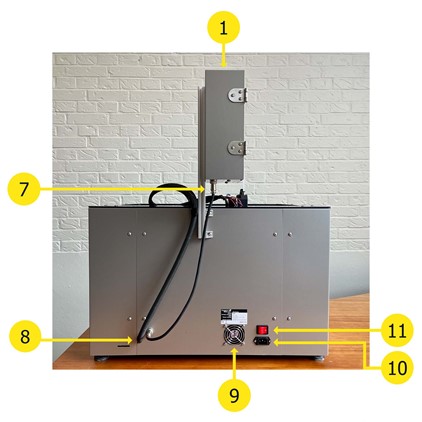This guide contains safety warnings and notices applicable for the 3D printer, model "Mike".
Following signs are used with the Safety Instruction.
 |
Information helpful to perform an action or to avoid safety problems. |
 |
Warning a potentially dangerous situation, if safety instructions are not being followed (ISO 7010-W001) |
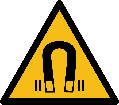 |
Magnetic field (ISO 7010-W006) |
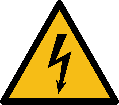 |
Electricity hazard (ISO 7010-W012) |
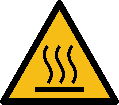 |
Hot surface (ISO 7010-W017) |
 |
Crushing hands hazard (ISO 7010-W024) |
The 3D printer Mike shall only be used after reading the safety instructions and user manual.
Do not use the printer's cabinet/chamber for any kind of storage.
Always control the 3D printer Mike using the front panel touch screen and/or the power switch at the back.
Do not insert other material into the print head than the compatible filament.
Keep the cabinet's front panel/door closed while the machine is in operation mode. Never reach inside the machine during the printing process.
 The main chamber of the machine (printing chamber) has background lighting, indicating the machine state. The safe conditions to open the front panel/door and reach inside the chamber are "Paused", "Idle" and "Print done" signalled by steady or flashing green light respectively.
The main chamber of the machine (printing chamber) has background lighting, indicating the machine state. The safe conditions to open the front panel/door and reach inside the chamber are "Paused", "Idle" and "Print done" signalled by steady or flashing green light respectively.
All other light colours show "operating" modes where the chamber must be closed. More details on the background lighting in the User Guide/ Machine Instructions.
Do not reach inside the printing chamber from the upper side of the cabinet. Only use the designated front panel/door when retrieving the printed object, cleaning and maintenance purposes.
Do not touch the nozzle/print head when reaching inside the cabinet to retrieve the printed product. Nozzle parts become hot during printing.
Do not change any spare parts while the machine is in operation mode unless explicitly stated otherwise due to maintenance or service reasons.
Always change the filament using the control panel by following the standard procedure.
The 3D printer Mike is not intended for use by persons with reduced physical and/or mental capabilities, or lack of experience and knowledge, unless they are supervised or have been given instructions concerning the use of the appliance by a person responsible for their safety.
Children should never use the machine unattended.
When moving the machine, always lift it from the bottom. Do not lift the machine by its sides. There is a high risk of damaging the printer's functional structure. For unpacking the machine, see User Guide instructions.