Force-time diagram
Below the pressure distribution is the force-time diagram (see Figure 8). In it, the total force is plotted as a function of time. The force progression of the left foot is shown as a red line and that of the right foot as a green line.
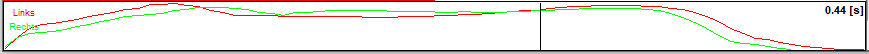
Figure 8: Force-time diagram
A simple left mouse click in the diagram selects a point in time and displays the respective pressure distribution image in the display area. The selected point is indicated by a black vertical marker and the time is shown in seconds at the end of the force-time curves. At the same time, the current force values are displayed on the right in the "Current [N]" line.
If you move the marker while holding down the left mouse button, a "quasi real-time" display of the gait pattern is shown. The right or left arrow key on the keyboard offers another option for scrolling through the gait pattern. The scrolling direction corresponds to the arrows.
You can also zoom into a specific area of the diagram. To do this, press the CTRL key and simultaneously drag a rectangle with the mouse (left mouse button) over the area to be zoomed. The entire measurement is displayed again by left-clicking while holding down the CTRL key.