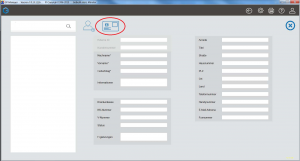Import customer data
To import customer data, start the GP Manager. Then select in the
Menu bar "Search / create customer".
If the module is activated, the following input screen has a "Create customer" symbol is a card symbol.
You can automatically fill in the following fields by clicking on the card symbol:
- Surname
- First name
- Birthday
- Health insurance
- KK number
- V-number
- Status
- Street
- House number
- POSTCODE
- Place