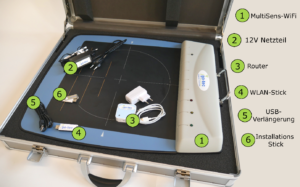4 Quick guide
- Plug the WLAN router (3) into a nearby socket and establish a connection with the PC (Password: 12345678)
- Switch on MultiSens platform (1)
- Select the customer button on the GP Manager start page and create a new customer or search for an existing customer
- Use the arrow to accept the customer and return to the start page
- The module GP Balance Open
- A person stands barefoot on the pressure measuring plate
- Click on "Measure" to start the measurement
- When the measurement time has elapsed, the measurement is automatically saved and can then be analysed.
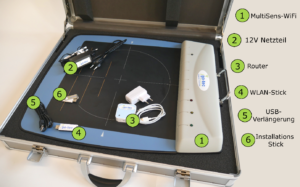
GP Balance software moduleOperating manual
Scroll to top
Cookie Consent with Real Cookie Banner