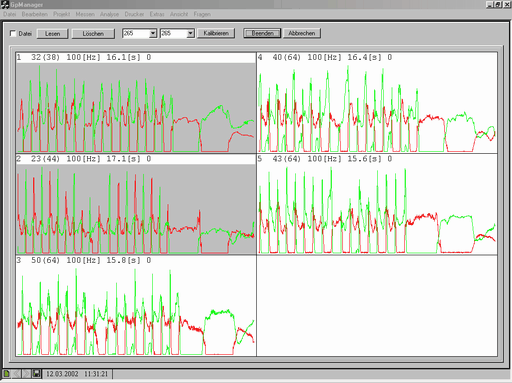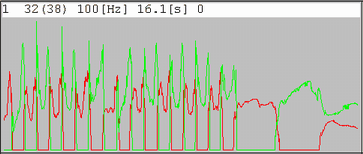Read
With the function "Read" button, measurements are loaded into the memory. Before reading, the location where the measurements are located must be defined (see the section "File„).
If the checkbox "File" checkbox is deactivated when reading in, all measurement data is read from an SRAM card and transferred in full to the computer's memory. If the "File" checkbox is activated, measurements are loaded from the hard disc into the memory.
The measurement data from the SRAM card is initially saved on the hard drive in the GPTEMP folder under the name LOGG_xxx.dat and the date and time of reading. xxx is representative of consecutive numbering in order to distinguish between different measurement series.
A new measurement series, i.e. a newly read SRAM card, does not overwrite the previous measurement series. It is therefore possible to save several measurement series in quick succession on the computer.
As up to 4 MB of data can be transferred with each transmission, over time this can lead to an accumulation of data on the hard drive that is no longer required. To avoid this, it is possible to delete specific measurement series from the hard drive.
After clicking on "Read", all available measurements are displayed.
Some additional information is displayed for each measurement:
| 2 | Serial no. Number (1-64) within the measurement series |
| 35 (38) | 35 of 38 sensors were loaded |
| 25 [Hz] | Frequency |
| 19.2 [s] | Measurement duration |
| 0 | Number of additionally measured analogue channels (optional) |
The displayed curves describe the average value of all loaded sensors over the recorded period on a floor.
Note:
These cannot be interpreted as force curves and are therefore not comparable.
| Red | 1st sole (usually left) |
| Green | 2nd sole (usually on the right) |
The measurements shown above are read from the LOGG_xxx.dat file, i.e. the SRAM card can already be removed from the device at this point and used for further measurements. The SRAM card may need to be deleted beforehand.
Immediately after reading out the SRAM card, all measurements are highlighted with a white background. The measurements are thus labelled as raw measurement data, i.e. the measurement data has not yet been assigned to a specific sole shape or calibration. It is merely an exact copy of the measurement data on the SRAM card.
At this point, it is possible to exit the dialogue without further processing of the data. The next time the dialogue is called up, the last data read in is automatically displayed again. However, this only applies as long as the programme has not been closed in the meantime.