Importing and exporting measurements
You have the option of exporting the measurement you are currently viewing. The corresponding buttons can be found at the bottom right, or in older versions of the GP Manager under the cogwheel symbol.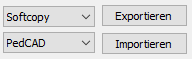
The following export formats are available: Softcopy, DV Scan, JPG, PedCAD and ASCII. Select the desired file format from the drop-down menu and then click on "Export". Once you have selected the desired storage location, the corresponding file is exported.
Note: The entire customer is not exported. Use the "GP GPF" module for data backup or similar.
To import a PedCAD file, click on "Import" and select the desired file from the corresponding storage location.