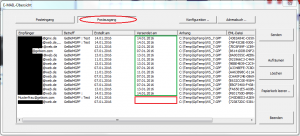Outgoing mail
If you have selected the "Outbox" view, you will see all the emails in your outbox.
You can recognise emails that have already been sent by the fact that they appear in the "Dispatched on" have a date entered (Figure 16, green frame). Emails that have not yet been sent do not have a dispatch date (Figure 16, red frame).
Note:
Due to a programme error, emails can be sent but the GP Manager crashes. If several emails are marked for sending, only the first marked email is sent. If an email is marked as not sent, it will be sent, but will still not have a send date after the GP Manager is restarted.