Overview GP moulding pressure
To open the GP moulding printing module, click on the "GP moulding printing" icon in the module overview. You do not need to have selected a customer for this.

The module interface consists of the menu bar (1), the order list (2), the workspace (3) and the function bar (4).
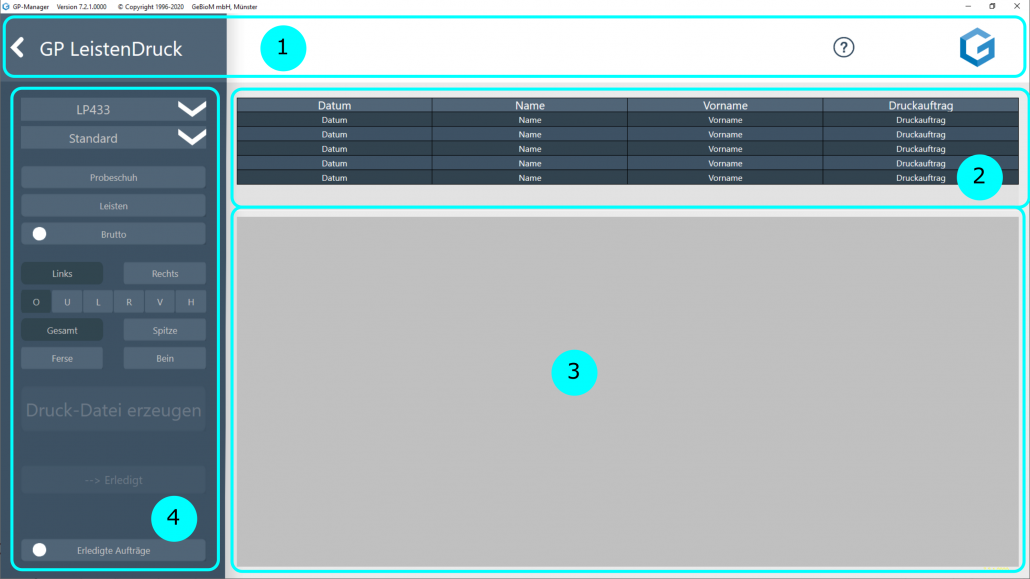
If you have not selected a customer after starting the GP Manager, the following will be displayed in the menu bar:

The arrow (1) takes you back to the module overview. If you have problems or questions about the GP Manager, you can click on the question mark (2). This will take you directly to our support homepage.