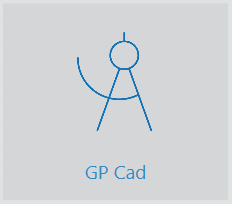Overview of GP InsoleCAD
The following section describes the basic organisation of GP InsoleCAD shown. To GP InsoleCAD you have to search for the start of the GP Manager first a Select customers. How to select a customer is explained in the GP Manager manual in section 4.7 Searching for/creating a customer.
You can then access the GP CAD module via the GP Cad symbol (Figure 1).