Create a new last/insole group
Start GP Manager, "Analysis“ -> „GP CAD“ -> „>>Library“ -> Group „.."
If you have already made changes to the current insert and want to assign the insert to a new group, you should first assign the insert to no group or to an existing group and save the insert. New groups are only displayed when you open the dialogue "Adding an insert to the library" has been closed once. The insert can then be opened again and assigned to the appropriate group. However, you can already create the group.
- Enter a unique number for the group in each line of the list, followed by an = sign and the group name.
- Select "Save".
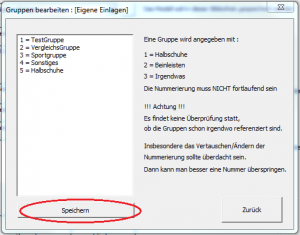
Attention:
The group is not yet displayed. If you select the insert not have changed select „Back“ -> „Back“
Have you changed the insert select „Back“ -> adjust the other settings -> „Apply changes“. A new group can only be selected the next time the insert is opened, after which the insert can be saved with the new group.