Import exported GPF files
- Import GPF files. To do this, open the database dialogue "File" -> "Database„
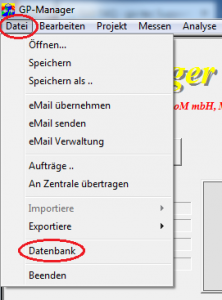
- For the field "External data" indicates the path in which you have exported the data.
- Select "1. copy data" and wait until the copying process is complete.
Select "3. enter data" after the process is complete, you will have restored your data.
Importing for Version 7 is explained in the manual:
