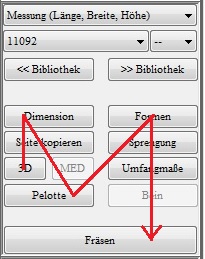Is there a sequence for modelling a last?
Error description
There are no clear instructions on how to model a moulding. Is there a recommendation on the easiest way to model a moulding?
Troubleshooting
The toolbox main window in the CAD module is structured in such a way that it corresponds to our recommended working method. If you are modelling a moulding, we recommend working through the main window in the same way as you would read a book page.
Start with mouldings from the library
- They start at the top left with "Dimensions", and use the following buttons to work your way to "Models" through.
- Then proceed in exactly the same way for the buttons "Moulds" to "Leg“
- You can of course deviate from this method of working. For example, if you need both sides to be mirror-symmetrical, you can use "Copy page" at the very end as well.
Start only with 3D measurement
- If you do not want to use a moulding from the library, you can also start with a plaster scan from GP EasyScan 3D.
- Select a measurement with (CTRL + Measurement). In the following dialogue, select the measurement you want to use.

- You can then start modelling by selecting 3D.
- If you have added a tip to the plaster, select "Create mouldings", after which the journey to work is the same as for "Start with mouldings from the library„.