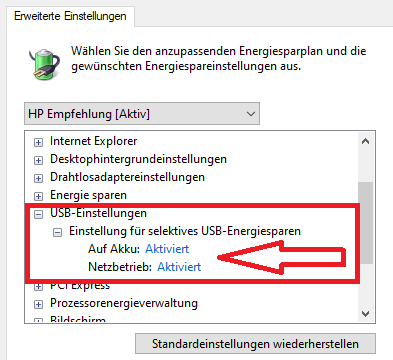GT George, GT George MAX or GP LaserScan total foot one issues an error message that the scanner cannot be found.
GP LaserScan total foot one (3D total foot scanner) cannot be addressed.
Error description:
In the dialogue window, all check marks are green, only "Scan" has a red cross and an error is displayed
Troubleshooting:
To deactivate the power settings for USB ports, use this path:
- Open Windows start menu
- Select settings (cogwheel)
- System
- Mains operation and energy saving
- "Additional energy settings"
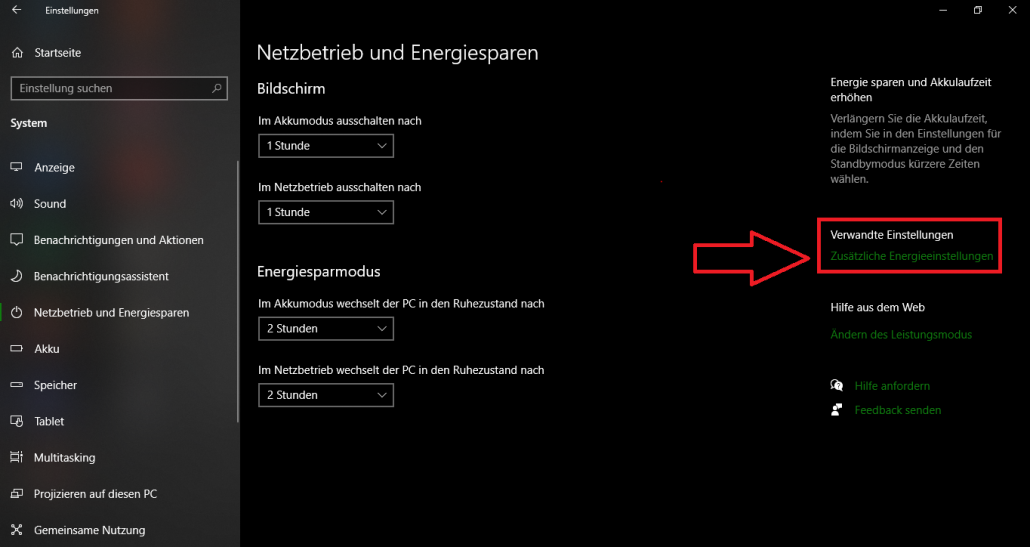
- "Change energy saving plan settings"

- "Change advanced settings"
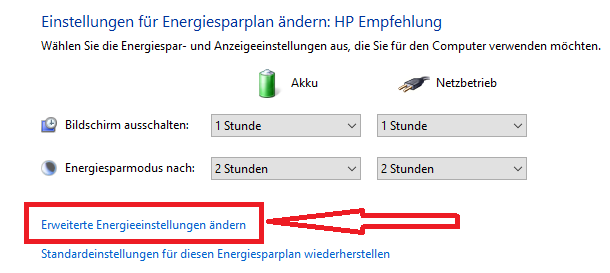
- Set USB settings and "Enabled" to "Disabled"