Deactivate selective USB energy saving
So you can use the "Selective USB energy saving" deactivate.
- Open the control panel
- Open Control Panel under Windows 7
- Open Control Panel under Windows 8
- Open Control Panel under Windows 10
- You can also access the control panel via Windows key + Pause Then click on "Start page of the control panel„.
- Make sure that "Category" is selected in the display options.

- Go to "Hardware and sound"

- Under „Energy options“ -> „Change energy saving mode„
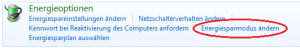
- Click on "Change advanced energy settings„

- Deactivate "selective USB energy saving"
