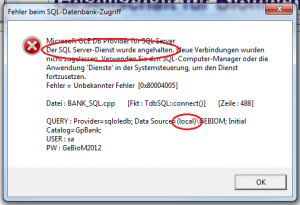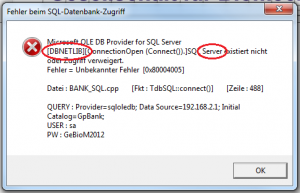Why can't the GP Manager be started or why does it exit with an SQL database error?
Error description
The GP Manager cannot be started, or it starts with an error and can only be closed afterwards. One of the errors listed below occurs.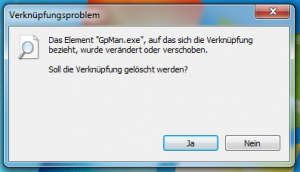
Shortcut problem - The "GpMan.exe" element to which the shortcut refers has been changed or moved. Should the shortcut be deleted?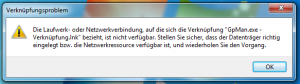
The hard drive is full. In this case, the GP Manager will not start. There is no error message. The first logo for starting the GP Manager is still displayed. After that, it is no longer displayed.
If the error is one of those described above, see: "This is a linking problem„
Link problem - The drive or network connection to which the "GP Manager SQL 6.5.lnk" link refers is not available. Ensure that the data carrier is inserted correctly or the network resource is available and repeat the process.
SQL database access error
Microsoft OLE DB Provider for SQL Server
The SQL Server service has been stopped. New connections have not been authorised. Use the SQL Computer Manager or the 'Services' application in the Control Panel to resume the service.
Error = Unknown Error [0x80004005]
Connect to database
[DBNETLIB][ConnectionOpen(Connect()).]SQL Server does not exist or access denied.
Well then, goodbye
If the error is one of the two SQL errors see: "This is an SQL problem„
Causes of errors
As there are several ways in which the GP Manager can be installed, there are several causes of errors.
The causes of errors can be divided into two areas. The GpMan.exe must first be executed so that the GP Manager can be started. There is usually a shortcut to this file on the desktop; if the GpMan.exe is not found, the error message "Shortcut problem" is displayed at the top.
The second area that leads to errors is the connection to the SQL database. The data that the GP Manager saves is stored in an SQL database. If there are problems with the SQL database, the error message at the top of the window reads "SQL database access error".
Both linking problems and SQL errors can be further subdivided into problems with the computer on which the GP Manager is installed and errors that have to do with the network.
Troubleshooting
First try whether a Restarting the computer If this does not solve your problem, continue with the solutions described below.
If the error message above states Link problem, follow the points under "This is a linking problem", in case there is an error with SQL database access, follow the instructions "This is an SQL problem„.
The hard drive is full
If the GP Manager crashes without an error message, check whether your hard drives still have space available.