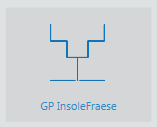Why are milled orders not displayed?
Error description
Orders that have already been milled are not or no longer displayed.
Causes of errors
Either the list has not been updated or there are too many completed jobs in the subfolder .\GpData\Fraese\Files\Done
Troubleshooting
- Firstly, update the list. To do this, start the GP Manager.
- GP Manager V7
- GP Manager V6
- Open "Analysis“ -> „GP milling machine„
- Select "Show completed orders„
- Click on "Update list"
- The completed orders should then appear in the list.
- If this has not helped, it may be that you have not deleted completed orders over a longer period of time. If the list becomes too long, the GP Manager can no longer update the list.
- Exit the GP Manager
- Open the path to your GP Manager.
- Go to the folder .\GpData\Fraese\Files\Done
- Delete all or some of the files stored there or move them.
- Restart the GP Manager and display the list again.
You should delete completed orders at regular intervals. You can do this either directly in GP InsoleFraese by selecting the jobs you want to delete and choosing "Remove jobs". Or by deleting the files from the .\GpData\Fraese\Documents\Delete completed.