Why is a scanned image only displayed for one insert?
Error description
An image created with the GP foot measurement module is not displayed in InsoleCAD. You have already selected a measurement in the GP CAD module (CTRL + Measurement) and the button for BMP is activated.
Cause of error
The problem can occur if the measurement in the GP foot measurement module has not been processed correctly. Carry out the following steps:
- Select the GP foot measurement module via "Trade fairs“ -> „GP foot measurement“
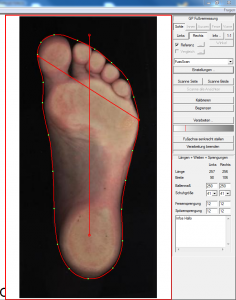
- Edit the contour line manually by placing the green dots on the edge of the measurement (also carry out this step if the dots are already well positioned, move at least some of the dots). You can move the points by clicking on them with CTRL + left mouse button.
- Proceed in the same way with the foot axis. You can move it by clicking on the end points with the left mouse button. Then select "Set foot axis vertical".
- The GP CAD measurement should then be displayed.
- If this has not helped, select "Calibrate" and start the process again from the beginning.