How do I add the calibration files to the GP Manager?
Once you have downloaded your calibration files, please look for the GP Manager icon on your desktop.


Right-click on the icon to open the following menu:
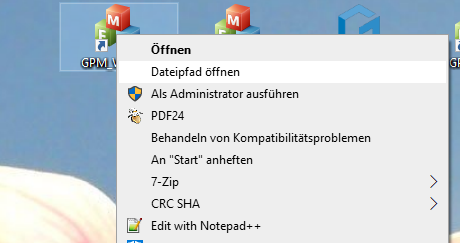
Then click on "Open file path".
Then open the "GPSystem" folder and then the "KAL" folder.
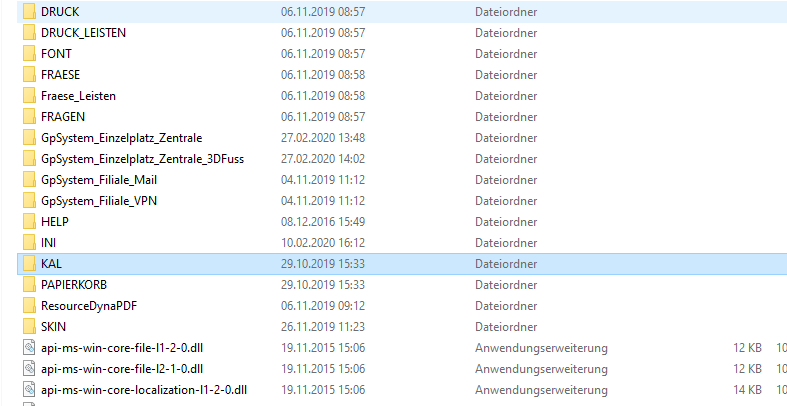
Now copy your calibration files into this "KAL" folder.
After restarting the GP Manager, it will now work with your new calibration files.