How can I compare measured circumference measurements with my last?
Error description
You have circumference measurements from a measurement (e.g. GipsScan) and would like to transfer the measurements to a skirting board. Alternatively, you have scanned a step foam and saved your measured dimensions with the measurement.
Troubleshooting
- Start OptiCAD and click with CTRL+left mouse button on "Measurement".
- Select the measurement you want to use in the following dialogue.
- You can now click on "Perimeter dimensions" click
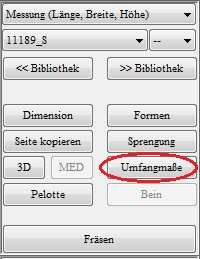
- Then select "Adopt dimensions from measurement“

- If you have set the lines for the ball, instep and heel measurements correctly in the measurement, the plantar circumference measurements will now run exactly around the last at the point where you measured.