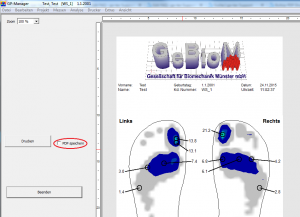How can I export my measurement as a PDF file, why does saving PDF not work?
Error description
The error looks like this: you have to click on "Printer", select a print view ("Standard", "1:1" etc.) and tick "Save PDF", but the print dialogue of a PDF printer is not displayed.
Causes of errors
No PDF printer is installed or the installed PDF printer is not entered in the configuration files.
Troubleshooting
You can export any measurement as a PDF by printing the file as a PDF. If a PDF printer is installed, you can export a PDF by first explicitly selecting the PDF printer via "Printer“ -> „Printer setup ..." button. Remember to then reset the printer to your usual printer in the same way. This also works if the PDF printer is not entered in the configuration files.
If you "Save PDF" more frequently, please contact GeBioM Support and tell them to add your PDF printer to the configuration file.
If you do not know how to print a measurement, follow the instructions "Save measurement as PDF".
If a PDF printer has not yet been installed, go to "Install Bullzip PDF printer" describes how to install a free PDF printer.