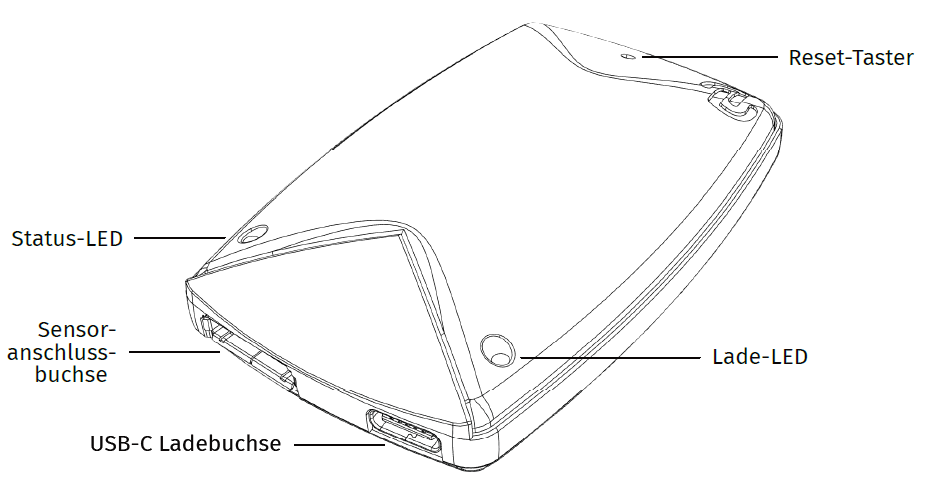Why can't the GT Radix transmitter be charged?
Error description
The GT Radix transmitters cannot be charged. The charging LED does not light up green when a USB-C charging cable is connected.
Cause of error and troubleshooting
Please use the enclosed USB-C charging cable and connect it directly to a USB port on your PC.
Apple chargers and in particular so-called Power Delivery (USB-PD) power supply units do not work!
If this does not help either, please contact our support team.
Note
Thanks to the Bluetooth low-energy technology the battery life is usually several weeks.