Windows 10 1803 - No SQL connection - LaserScan 3D f cancels
Error description
- After updating Windows 10 to 1803, the connection to the SQL server fails.
- The LaserScan 3D f fails to connect during the scan
Cause of error
The GP Manager is started from a network share. For example, from a network drive or a server. The server itself only supports the Samba protocol in version 1.X.
Microsoft has categorised older versions of the Samba protocol as insecure. In order to avoid security risks, it appears that programmes started from a network drive with older versions are not given access to the network.
Troubleshooting
First, you should run a PowerShell with administrator rights. To do this, open the Start menu and enter "PowerShell". You can then right-click on the PowerShell and select the "Run as administrator" option.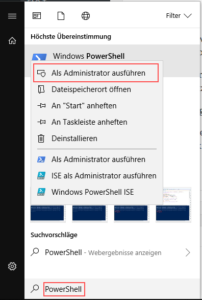
You can then execute the "Get-SmbConnection" command in PowerShell. This gives you the Samba version (dialect) of all connected network drives. If the GP Manager share has a version of 1.X, the error occurs.
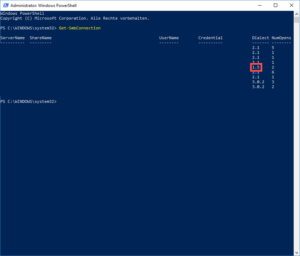
To rectify the error, proceed as follows:
- Update your server so that it supports a more recent version of the Samba protocol or :
- Copy the GP Manager from the server to the local computer (the computer with Windows 10 (1803)).