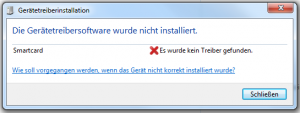Suppressing the message for missing smartcard driver in Windows 7
Even if the card reader is installed correctly, Windows 7 issues an error message when a card is inserted into one of the card readers. A patch for the Windows registry is available to prevent these messages. The installation of the patch is not necessary, it only suppresses the message from Windows.
We recommend running the patch, otherwise Windows will issue a message every time a card is inserted into the card reader.
- Download the registration patch from the GP support page. Which patch you need depends on your operating system. You can download the files from our homepage (see below)
- Right-click on the file and select Merge. When asked whether you want to allow changes to the computer, answer "Yes".

- You can download the drivers here https://gpsupport.de/downloads/. The drivers for the card readers can be found in the "GP Manager Installation\Card reader\Smartcard_message_suppression"