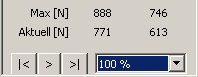Playback function
A player function is inserted at the bottom right of the control panel. This ensures that the dynamic measurement runs automatically. By clicking on the play button ">" button, the measurement runs automatically. When the measurement is running, a vertical line moves across the force-time curves at the bottom of the screen. Clicking the play button again stops the sequence and the vertical line remains at the corresponding position. As before, manual sequencing with the mouse or using the cursor keys is also possible. By changing the percentage next to the player functions, it is possible to slow down the sequence from 30% to 100%. If the automatic sequence is paused, the measurement can be switched forwards and backwards in individual frames using the two arrow keys next to the play button.