Zones
Each foot is divided into different zones so that it can be
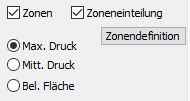
can be analysed in more detail. If you activate the "Zoning" checkbox, the zones are displayed in colour. The following 6 zones are defined for the stance: Heel, midfoot, ball of foot inside, ball of foot centre, ball of foot outside, toes. You can find an overview by clicking on Zone definition.
If the "Max. pressure" selection is activated, the height and location of the maximum pressure of the respective zone is displayed. Alternatively, you can also display the average pressure or the size of the loaded area [mm²] of the respective zone. Here too, you can jump to any point in the force-time diagram.
You can read how to define the zones individually according to your requirements in chapter 3.3.9.