2.1 The GP CAD module

The user interface of the CAD module consists of the menu bar (1), the workspace (2) and the toolbar (3).
![]()
The menu bar displays the customer that is currently selected and being edited (1). The arrow (2) takes you back to the start page. The "Archive" button (3) can be used to load previous designs (by clicking on the [Select] button) and delete them (by clicking on the [Delete] button) or start a new project (by clicking on the [New] button).
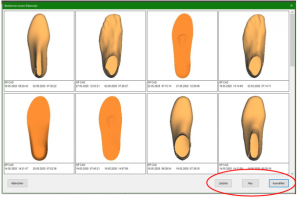
The GP CAD module itself is divided into the workspace, where the 3D model to be modelled is displayed, and a toolbar on the right-hand side of the screen. The range of functions differs depending on which CAD modules you have purchased. You can see the activated modules in the function box (bars, insert, CAD+); if one of the buttons is not active, the module is deactivated. This is always the case if you have not purchased the module or if you do not need these CAD functions at the workstation.